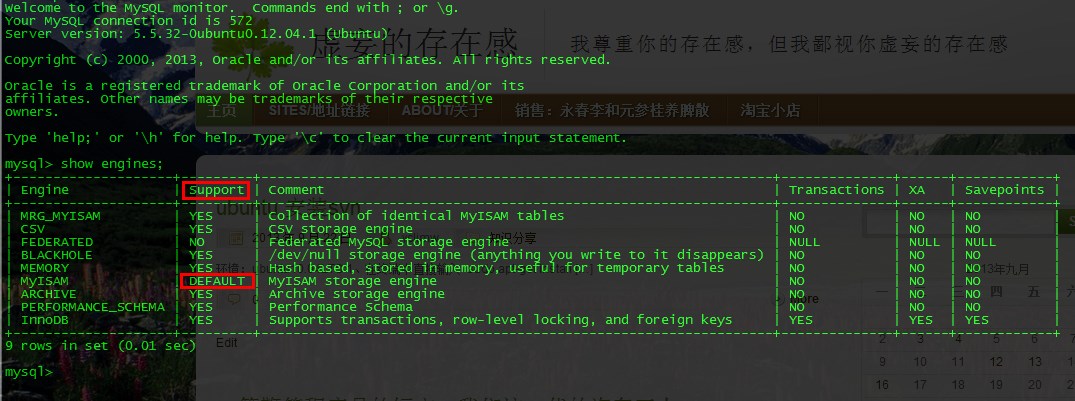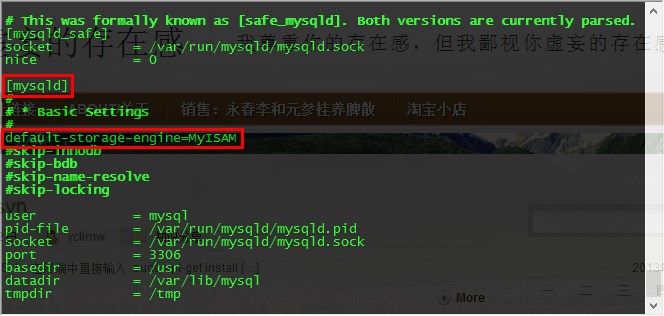环境:ubuntu10.04LTS
svn co url –username user –password password
根据提示可以输入yes来保存帐号和密码;
update(up)命令:
进入到需要更新的目录,输入:svn up;
commit(ci)命令:
进入需要提交的目录,输入:svn ci -m “修改信息”
add命令:
进入需要提交的目录,输入:svn add filename or path
添加完之后需要用commit命令提交。
另外,在vi中也可以不退出编辑的文件来提交文件,
使用shell命令::! svn ci -m “commit information..”
ubuntu下SVN服务器安装配置
一、SVN安装
$ sudo apt-get install subversion
2.添加svn管理用户及subversion组
$ sudo adduser svnuser
$ sudo addgroup subversion
$ sudo addgroup svnuser subversion
3.创建项目目录
$ sudo mkdir /home/svn
$ cd /home/svn
$ sudo mkdir fitness
$ sudo chown -R root:subversion fitness
$ sudo chmod -R g+rws fitness
4.创建SVN文件仓库
$ sudo svnadmin create /home/svn/fitness
5.访问方式及项目导入:
$ svn co file:///home/svn/fitness
或者
$ svn co file://localhost/home/svn/fitness
* 注意:
如果您并不确定主机的名称,您必须使用三个斜杠(///),而如果您指定了主机的名称,则您必须使用两个斜杠(//).
//–
下面的命令用于将项目导入到SVN 文件仓库:
$ svn import -m “New import” /home/svn/fitness file:///home/svnuser/src/fitness
一定要注明导入信息
//————————–//
6.访问权限设置
修改 /home/svn/fitness目录下:
svnserve.conf 、passwd 、authz三个文件,行最前端不允许有空格
//–
编辑svnserve.conf文件,把如下两行取消注释
password-db = password
authz-db = authz
//补充说明
# [general]
anon-access = read
auth-access = write
password-db = passwd
其中 anon-access 和 auth-access 分别为匿名和有权限用户的权限,默认给匿名用户只读的权限,但如果想拒绝匿
名用户的访问,只需把 read 改成 none 就能达到目的。
//–
编辑/home/svnuser/etc/passwd 如下:
[users]
mirze = 123456
test1 = 123456
test2 = 123456
//–
编辑/home/svnuser/etc/authz如下
[groups]
admin = mirze,test1
test = test2
[/]
@admin=rw
*=r
这里设置了三个用户mirze,test1,test2密码都是123456
其中mirze和test1属于admin组,有读和写的权限,test2属于test组只有读的权限
7.启动SVN服务
svnserve -d -r /home/svn
描述说明:
-d 表示svnserver以“守护”进程模式运行
-r 指定文件系统的根位置(版本库的根目录),这样客户端不用输入全路径,就可以访问版本库
如: svn://192.168.12.118/fitness
这时SVN安装就完成了.
局域网访问方式:
例如:svn checkout svn://192.168.12.118/fitness –username mirze –password 123456 /var/www/fitness